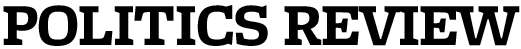This article covers several excellent apps for simplifying your finances.
gettyManaging your finances can be tricky but with the help of personal finance apps, tracking your expenses and sticking to a budget can be very manageable and efficient.
Many options exist whether you are looking for money management applications designed for solo budgeting or couples. This article covers several excellent apps for simplifying your finances.
Budget Apps For iPhone And Android
1. YNAB
YNAB is a simple budgeting app that acts as an expense manager, financial planner, debt demolisher, and bill organizer all in one. It’s ideal for those looking to face their finances head-on and prefer real-time updates about how their money flows.
Since it offers many features, this application is more expensive than most budgeting applications. To use YNAB, you can choose between a $14.99 monthly subscription or a $99 annual subscription. You can start a 34-day free trial before fully committing to paying for this app.
2. EveryDollar
EveryDollar is a product of Ramsey Solutions, which was founded by the bestselling personal finance author and radio host Dave Ramsey.
It helps you set a budget, track expenses, and monitor your cash for free. After upgrading your account to premium, you can access group financial coaching sessions, set financial goals, and create custom budget reports.
EveryDollar premium typically costs $79.99 annually, but sometimes, the app offers a $30 discount for its annual fee. Unfortunately, this app does not have investment tracking features.
3. PocketGuard
Trusted by more than half a million users, PocketGuard is another reliable budget planner that helps you always know what’s “in your pocket.”
Its dashboard makes it easy to set aside money for your needs and wants, track and lower your bills, and identify monthly subscriptions you may no longer want. Pie charts make it easy to visualize where your money goes.
PocketGuard’s free version has limited features. If you want a more comprehensive budgeting app, consider paying for the premium version, which costs $7.99 a month or $34.99 annually.
4. Oportun
Formerly called Digit, Oportun helps users achieve their short- and long-term goals by allowing them to invest at their own pace and manage their transactions on one platform.
When linked with your bank, the application calculates smart savings based on your spending habits and income. Then, it sets aside small amounts toward your saving goals without you noticing.
The downside is that you won’t get much control over the assets the app invests your money in. After the 30-day free trial, the app costs $5 monthly.
Budget Apps For Couples
5. Honeydue
Specifically created for couples, Honeydue is a free-to-use app that helps you and your partner get on the same page financially. It allows couples to track spending together, coordinate bills, and split expenses, reducing financial arguments and misunderstandings.
This app is excellent for helping couples see eye to eye with their finances, but it doesn’t have helpful features for improving one’s financial health.
6. Spendee
The budget tracking app Spendee has a “Shared Wallet” feature that lets plus and premium users manage their money alongside their family, friends, or partners. With this feature, the wallet owner and the guest can both add, edit, and delete any recorded transaction.
Unfortunately, you cannot share a single budget goal with a guest within Spendee’s “Shared Wallet,” limiting its convenience to making financial transactions transparent between couples.
To use Spendee’s Shared Wallet, you must be a Spendee Plus user ($14.99/year) or have a Spendee Premium account ($22.99/year).
7. Empower Personal Wealth
Formerly known as Personal Capital, Empower Personal Wealth is an all-in-one platform for your financing needs. This application lets you manage all your financial accounts in one place, providing options to track your budget, mortgage, and investments.
While many of Empower’s features are free, you can only access the financial planning services for investment portfolios if you pay an annual fee that varies with your portfolio’s size.
Read the full article here